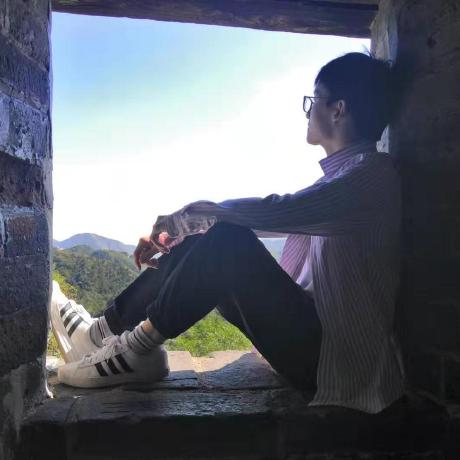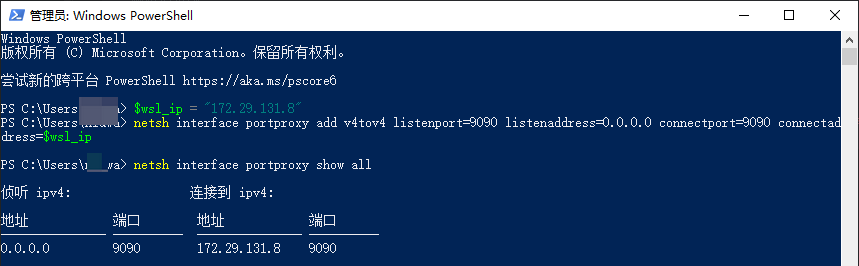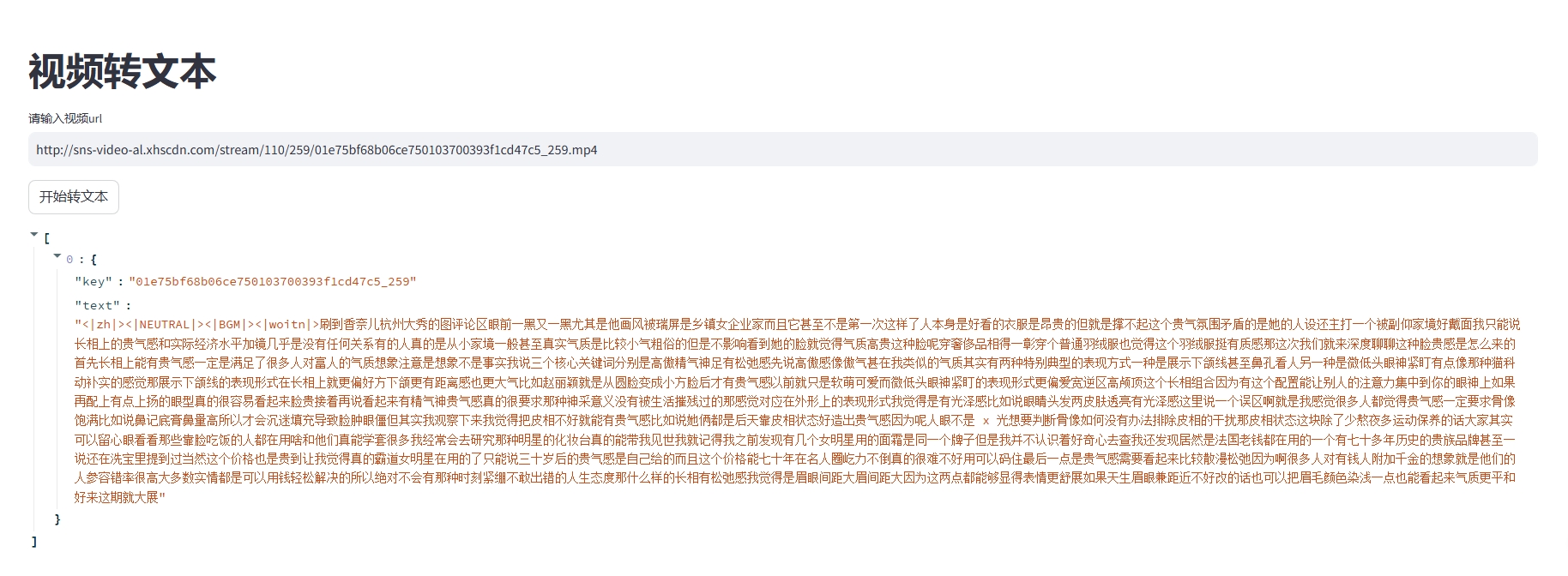1
2
3
4
5
6
7
8
9
10
11
12
13
14
15
16
17
18
19
20
21
22
23
24
25
26
27
28
29
30
31
32
33
34
35
36
37
38
39
40
41
42
43
44
45
46
47
48
49
50
51
52
53
54
55
56
57
58
59
60
61
62
63
64
65
66
67
68
69
70
71
72
73
74
75
76
77
78
79
80
81
82
83
84
85
86
87
88
89
90
91
92
93
94
95
96
97
98
99
100
101
102
103
104
105
106
107
108
109
110
111
112
113
114
115
116
117
118
119
120
121
122
123
124
125
126
127
128
129
130
131
132
133
134
135
136
137
138
139
140
141
142
143
144
145
146
147
148
149
150
151
152
153
154
155
156
157
158
159
160
161
162
163
164
165
166
167
168
169
170
171
172
173
174
175
176
177
178
| '''
飞书文档转成博客文档
'''
import streamlit as st
import os
from datetime import datetime
import re
class Feishu2Blog():
def __init__(self):
self.base_path = "/cloudide/workspace/MyBlogRepository/MyBlogRepository/hexo-blog"
self.blog_file_path = f"{self.base_path}/source/_posts"
pass
def config_feishu2md(self , app_id , app_secret):
os.chdir(self.base_path)
os.system(f"./feishu2md config --appId {app_id} --appSecret {app_secret}")
def read_file_in_dir(self, dir_path):
file_list = []
for root, dirs, files in os.walk(dir_path):
for file in files:
file_list.append(os.path.join(root, file))
return file_list
def extract_token_from_feishu_url(self, feishu_file_url):
token = feishu_file_url.split('?')[0].split('/')[-1]
return token
def download_feishu_doc(self, doc_url, doc_name):
token = self.extract_token_from_feishu_url(doc_url)
os.chdir(self.base_path)
try:
os.system(f"./feishu2md dl -o {self.blog_file_path}/{token} {doc_url}")
except Exception as e:
st.error(f"下载失败:{e}")
src_blog_file_name_list = self.read_file_in_dir(f"{self.blog_file_path}/{token}")
os.rename(src_blog_file_name_list[0], f"{self.blog_file_path}/{doc_name}.md")
image_static_file_name_list = self.read_file_in_dir(f"{self.blog_file_path}/{token}/static")
for image_static_file_name in image_static_file_name_list:
imgage_name = image_static_file_name.split('/')[-1]
os.rename(image_static_file_name, f"{self.blog_file_path}/{doc_name}/{imgage_name}")
if os.path.exists(f"{self.blog_file_path}/{token}/static"):
os.rmdir(f"{self.blog_file_path}/{token}/static")
if os.path.exists(f"{self.blog_file_path}/{token}"):
os.rmdir(f"{self.blog_file_path}/{token}")
return f"{self.blog_file_path}/{doc_name}.md"
def save_uploaded_file(self, uploaded_file, directory="uploaded_files"):
image_home_file_path = f'{self.blog_file_path}/{directory}'
if not os.path.exists(image_home_file_path):
os.makedirs(image_home_file_path)
timestamp = datetime.now().strftime("%Y%m%d%H%M%S")
image_home_file_name = f"{uploaded_file.name.split('.')[0]}_{timestamp}.{uploaded_file.name.split('.')[-1]}"
file_path = os.path.join(image_home_file_path, image_home_file_name)
with open(file_path, "wb") as f:
f.write(uploaded_file.getbuffer())
return image_home_file_name
def write_blog_header(self, blog_title, blog_tags, blog_category, home_image_file_name):
date = datetime.now().strftime("%Y-%m-%d %H:%M:%S")
if home_image_file_name is None:
blog_header = f"---\ntitle: {blog_title}\ndate: {date}\ntags: {blog_tags}\ncategories: {blog_category}\n---\n"
else:
blog_header = f"---\ntitle: {blog_title}\ndate: {date}\ntags: {blog_tags}\ncategories: {blog_category}\ncover: {home_image_file_name}\n---\n"
return blog_header
def build_blog_content(self, doc_content):
image_static_file_name_list = re.findall(r'!\[\]\(.*static/.*?\)', doc_content)
for image_static_file_name in image_static_file_name_list:
doc_content = doc_content.replace(image_static_file_name, f"[-1]})")
return doc_content
def read_feishu_doc(self, doc_path):
with open(doc_path, 'r', encoding='utf-8') as f:
doc_content = f.read()
return doc_content
def generate_blog_file(self, blog_title, blog_tags, blog_category, home_image_file_name):
blog_file = f"{self.blog_file_path}/{blog_title}.md"
doc_content = self.read_feishu_doc(doc_path=blog_file)
blog_content = self.write_blog_header(blog_title, blog_tags, blog_category, home_image_file_name) + self.build_blog_content(doc_content)
with open(blog_file, 'w', encoding='utf-8') as f:
f.write(blog_content)
def create_blog(self, blog_title):
os.chdir(self.base_path)
os.system(f"hexo new {blog_title}")
def delopy(self):
os.chdir(self.base_path)
os.system("hexo clean && hexo generate && hexo deploy")
def main(self):
st.title("飞书文档到博客发布工具")
app_id = st.sidebar.text_input("飞书应用的 App ID", help="请输入飞书应用的 App ID")
app_secret = st.sidebar.text_input("飞书应用的 App Secret", type="password", help="请输入飞书应用的 App Secret")
if app_id and app_secret:
doc_url = st.text_input("请输入飞书文档 URL")
blog_title = st.text_input("博客标题")
home_image = st.file_uploader("主页图片", type=["png", "jpg", "jpeg"], accept_multiple_files=False)
blog_tags = st.text_input("博客标签(用逗号分隔)")
blog_category = st.text_input("博客分类(用逗号分隔)")
if st.button("生成并发布"):
if not doc_url or not blog_title:
st.error("请填写所有必填项:飞书文档 URL 和 博客标题")
else:
home_image_file_name = None
if home_image:
home_image_file_name = self.save_uploaded_file(home_image , blog_title)
with st.spinner('生成并发布博客中...'):
self.config_feishu2md(app_id, app_secret)
self.create_blog(blog_title)
self.download_feishu_doc(doc_url, blog_title)
self.generate_blog_file(blog_title , blog_tags, blog_category, home_image_file_name)
self.delopy()
st.success("博客发布成功!")
else:
st.error("请输入飞书应用的 App ID 和 App Secret")
if __name__ == "__main__":
feishu2blog = Feishu2Blog()
feishu2blog.main()
|
 )
) )
) )
) )
) )
) )
) )
)